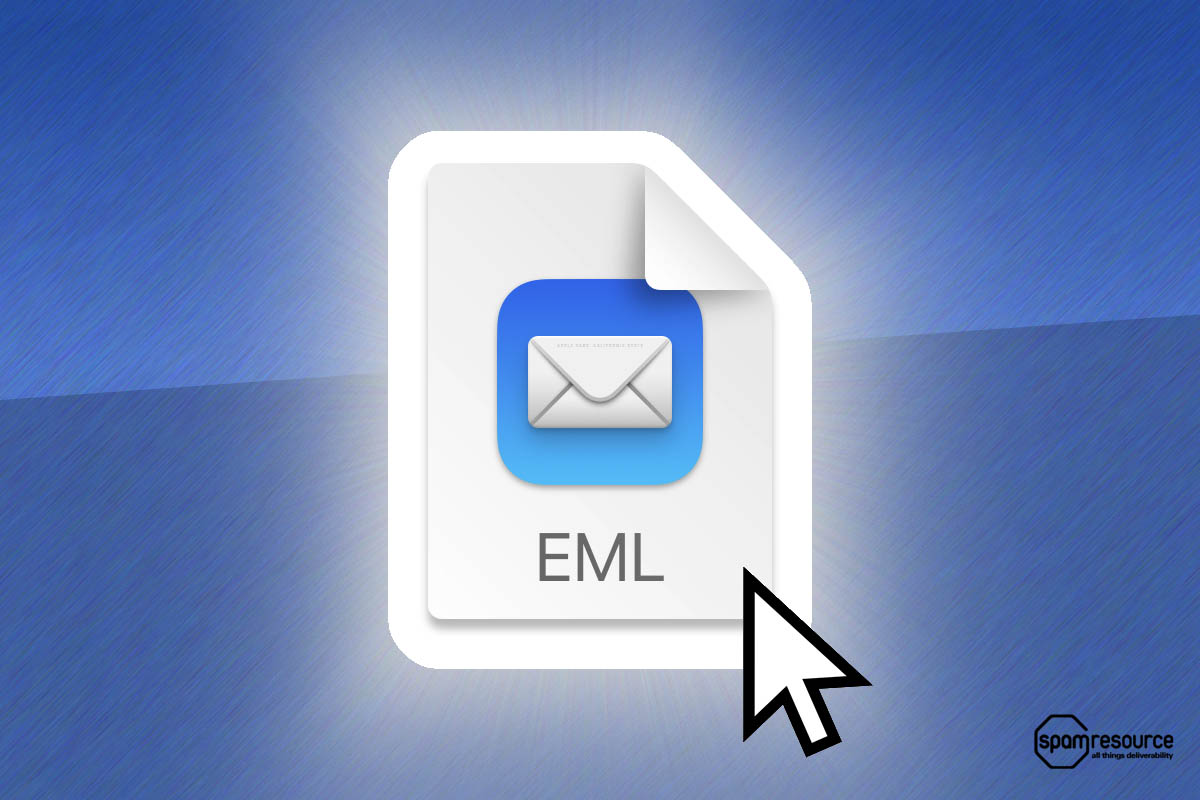
Remember EML files? I do. Back in the day (we’re talking the late 1990s here), Microsoft’s Outlook Express email client for Windows seemed to be the primary place where EML files came from -- and might even have originated the format. Then the new millennium happened, we moved our music libraries to MP3 format, and nobody mentioned EML files for a time.
But apparently what goes around comes around -- I'm starting to think that EML files are popular again! Like a rediscovery of vinyl records, I'm running in to EML files anew. They're coming in from clients, containing sample messages attached to requests for deliverability assistance. Those clients are exporting an email message from Gmail or Apple's Mail.app on Macintosh to get that EML file, and it turns out, based on a few questions I've gotten recently, that not everybody knows what to do with an EML file.
If indeed you are not familiar, don't despair! EML files are pretty easy to wrangle. Modern applications outputting modern EML files are providing you a copy of the whole email message, with full headers, in good ole RFC 822 (aka the modern RFC 5322) format. In other words, the content of the EML file is just all of the text of the body and email headers that you would see if you had selected "view source" or "show original message" in your email client.
That means that you've really just looking at a text file with .eml as the file extension. It should open up just fine in your favorite text editor (I prefer BBEdit on a Mac), but if it'll help make it easier for you to deal with it, rename the file -- changing the ".eml" extension to ".txt" and then you can open the email message source in any program that can read text files.













I work a lot with eml and other email files, so I created a cross-platform desktop app to view and search these (eml, mbox, emlx, amp4email etc): https://nodemailer.com/app/
ReplyDeleteThat is cool! Thanks for sharing.
DeleteIf you have outlook or internet explorer, they will open the .eml files as well.
ReplyDelete