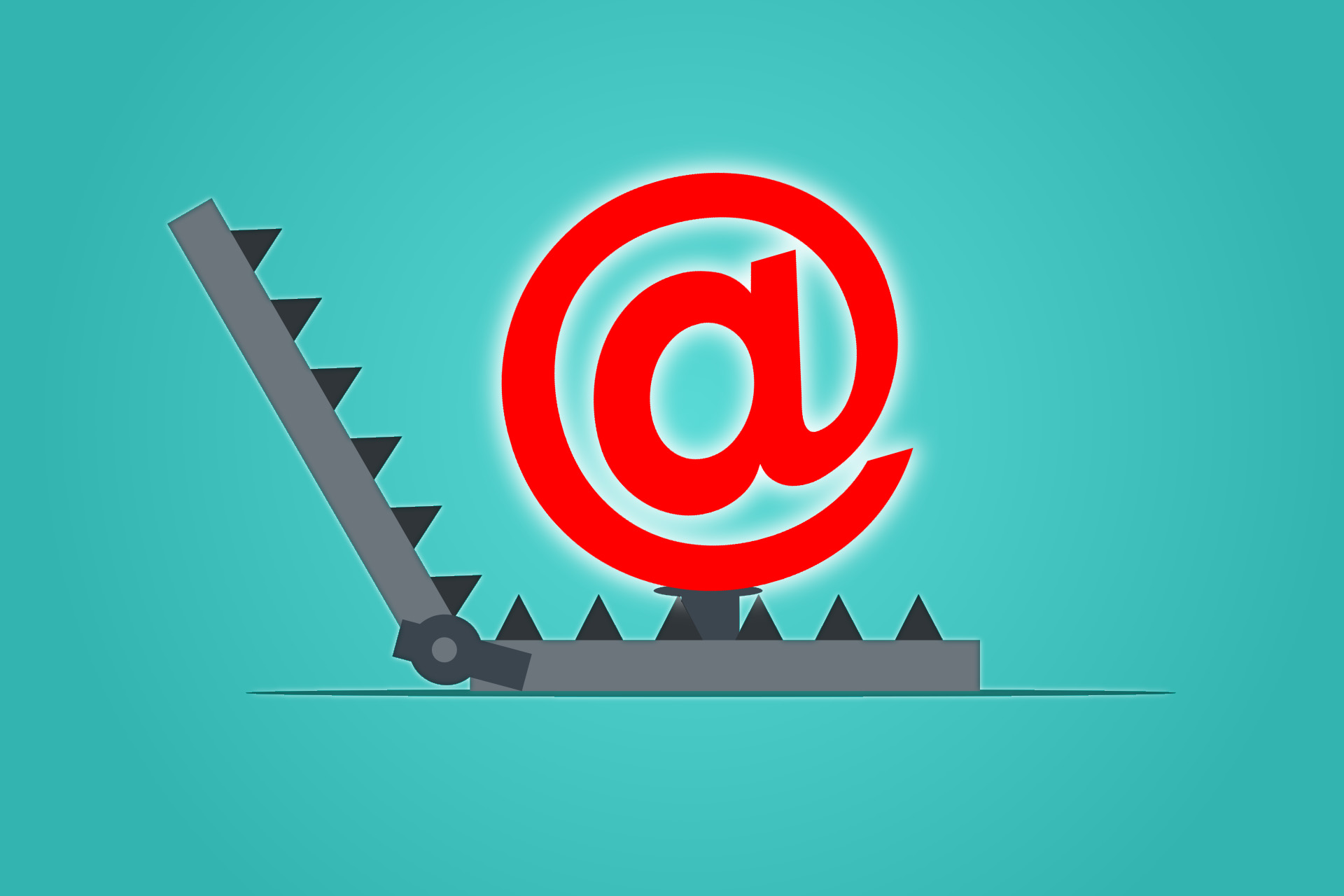
In short, spamtraps are bad addresses that you don’t want on your list. They’re old email addresses that haven’t been used for real people for a long time, or addresses that are put out to ensnare bad guys who are obtaining addresses in ways other than opt-in.
If you have spamtraps on your list, you’re going to be labeled a bad sender and blocked as a spammer. That’s why it’s important that you have good signup process to prevent fraudulent signups, and good bounce processing so that you expire out invalid addresses before an ISP would ever turn them into spamtraps.
For more about spamtraps, check out my recent blog posts on the topic (part one here and part two here), where I talk in detail about what they are, how they end up on your list, how you prevent them from getting there, and how to clean your list and get rid of spamtraps in the process.
Spamtraps are addresses that drive you directly into ISP spam filters and anti-spam blacklists. Consider them the express route to having your email blocked. Stefan Pollard recently wrote an excellent article on the topic of blacklists for ClickZ (find that here). Since many blacklisting issues are spamtrap-driven, there's great overlap between best practices on how to keep your list clean and what you should be doing to prevent and remove spamtraps.
On the Glossary page of anti-spam blacklist group Spamhaus, you'll find their definition of "spamtrap," one that I find generally to be accurate.
3
Comments













I would hope that no isp uses old email addresses as spamtraps. Just because the former user was too lazy to update his subscriptions, doesn't mean the email coming there is spam. I don't run an ISP, but I can't imagine that being a good way to create spamtraps. Typically, they are embedded in webpages where human readers will not see them, so that a robot will pick them up, but no one will ever send legitimate email there.
ReplyDeleteISPs have been recycling old email addresses into spamtraps for years.
ReplyDeleteIt has nothing to do with users being "too lazy" to update subscriptions; it's actually fairly good at catching email appenders and list purchasers, or anyone who doesn't properly handle bounces or validate addresses up front.
It is a solid practice by ISPs and one that more and more are following. Ultimately as a mailer, you should be removing those addresses that are inactive. There is increasing chatter around activity thresholds as being a factor in filtering future mail to a specific ISP. That means, if you don't clean your list of inactive subscribers, you are going to be headed to the junk folder or blocked.
ReplyDelete